Searching For Lessons
- Click Search at the top of the page.
- To refine the search, select by subject or grade.
Searching for Classes
- Click Apply at the top of the page.
- To refine the search, select by subject or grade.
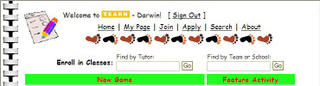
Searching by Tutor
If you have the name of the tutor:
- Click Home at the top of the page.
- Click in the Find by Tutor box and type the name.
- Click Go.
Searching by School
If you have the name of a team or school:
- Click Home at the top of the page.
- Click in the Find by Team box and type the name.
- Click Go.
